Probably you have experienced an error like this below :
An unexpected error has occured.
Unable to cast COM object of type 'Microsoft.Office.Interop.Excel.ApplicationClass' interface type ‘Microsoft.Office.Interop.Excel._Application’
or
When you open Microsoft Office (Excel or Word or Power Point or Outlook ) It always appeared an error message "Configuring microsoft office standard / Professional 2013" every time It starts.
Eventhough you have reinstalled Microsoft Office or repair it or repair registery using Microsoft Fixit, or
try uninstalling office using the fixit tool which you can access from the below link,
after the uninstall is successful, please try installing office in clean boot,
to get to clean boot, in case you don't know how, follow the below steps:
1. Press the windows key + r
2. type msconfig.exe
3. System configuration pops up, select the button : SELECTIVE STARTUP
4. Uncheck both check buttons,
5. Click Apply then say YES to the restart Prompt,
6. After rebooting you are in the Clean Boot Mode and install your office
To go back to the normal startup,
1.Press windows key + r
2.msconfig.exe, system config pops ups
3.select NORMAL STARTUP button and say YES to restart prompt,
or have followed like suggested in the web :
- http://itpoin.com/solusi-microsoft-office-professional-plus-2013-encountered-an-error-during-setup/
- https://jetsupport.jetreports.com/hc/en-us/articles/219403977?input_string=COM
but, I doesn't take any effect.
The above errors caused by registery problem, because you have downgrade or upgrade Microsoft Office.
To solve the above errors, you can use Tweaking tool software to repair the registery problem.

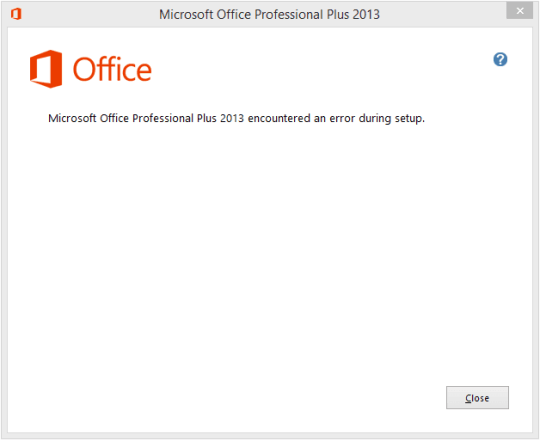
No comments:
Post a Comment