Implement it , simply these are the steps :
1. Download the controll from devexpress website, It is free, here is the link
https://go.devexpress.com/AjaxControlToolkit_Website_Download.aspx
2. Install it
3. Ajax Control Toolkit can be used using Visual Studio 2010 and above.
4. When you open Visual Studio 2010, in the Toolbox it will appears like picture below
5. To implement it, we need to add tag <pages> & tag <controls> in web.config like this below
6. And then add the combo box in web form, like this below :
7. Finish
Reference :
http://www.asp.net/web-forms/overview/ajax-control-toolkit/combobox/how-do-i-use-the-combobox-control-cs
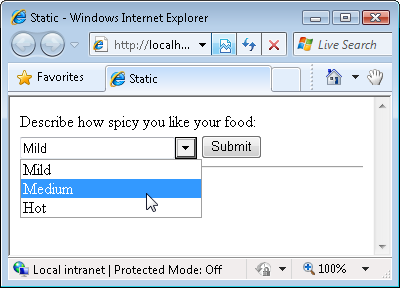

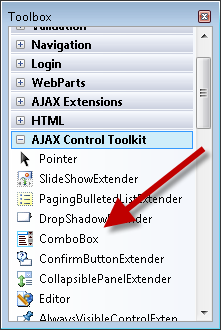



No comments:
Post a Comment